Reflect point to Abilition Rise App
Points are required to use the Abilition Rise App's predictive delivery and app purchase features.(STORE registration does not require points, you can continue to use it by paying the business renewal fee)
500PP (PlayPoint) is required to use it for one day.
PP can be purchased on the following page. (At the moment, you can purchase by bank transfer)
https://point.japan-horizon.com
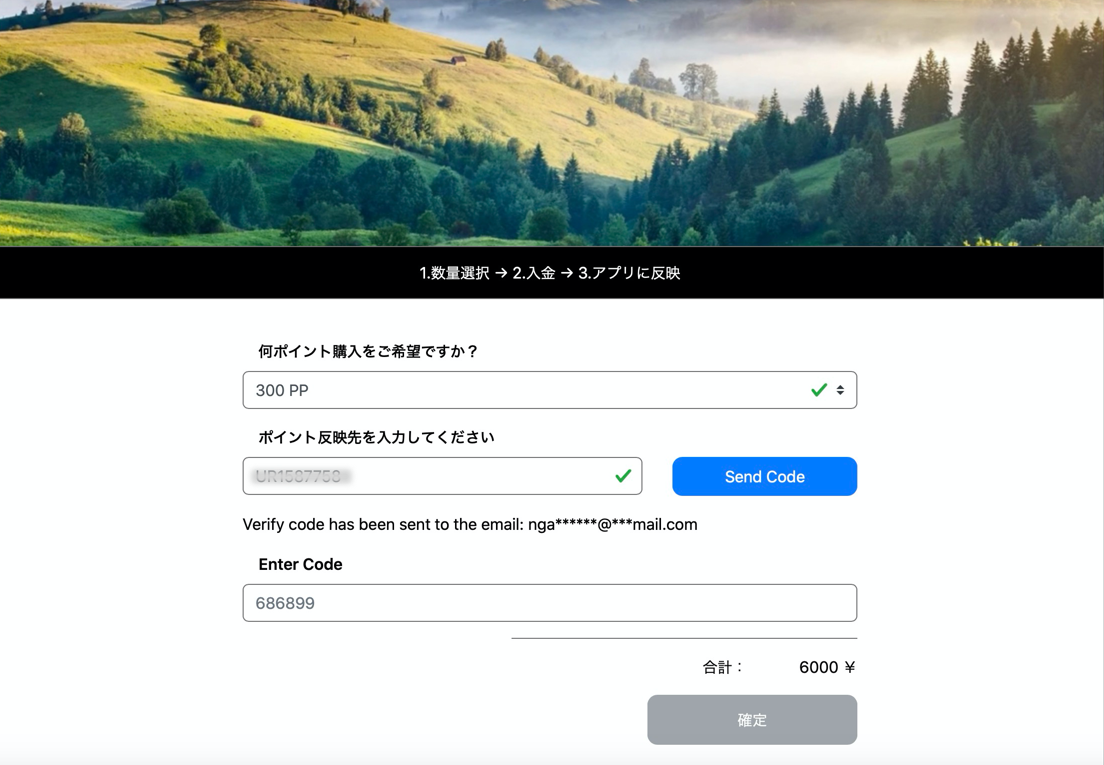
| Purchase price(yen) | Play Point | Business Point |
| 550yen | 500 PP | 1 BP |
| 1,100yen | 1,000 PP | 2 BP |
| 3,850yen | 3,500 PP | 10 BP |
| 5,500yen | 5,000 PP | 15 BP |
| 11,000yen | 10,000 PP | 30 BP |
1. Select the quantity you want to buy
2. Enter your 16-digit app launch key or HUV STYLE ID. Click Send Code.
3. A confirmation code will be sent to the email address you registered for Abilition Rise App (or HUV STYLE). Enter the code and press Confirm to send your payment information to the registered email address.
The payment account number will be issued for each order, so please be careful not to confuse the payment account number with the deposit amount.
4. Once the deposit is confirmed, the points will be reflected in the Abilition Rise App. You will also receive a notification by email.
If you cannot confirm the point reflection in the app even if you receive the point reflection notification by e-mail, tap the PP mark to update the points.
