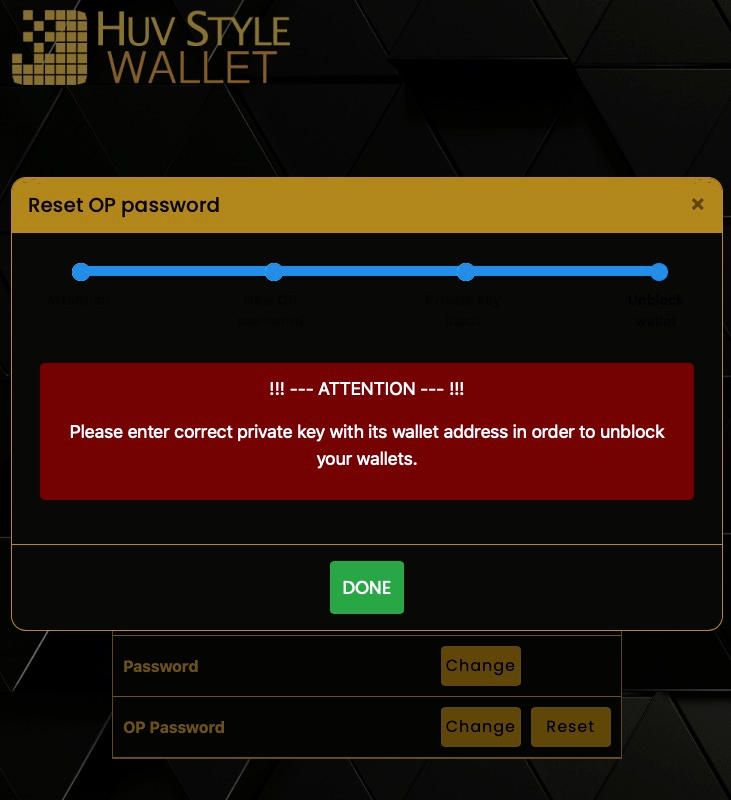HUV STYLE WALLET
To use HUV STYLE Wallet, it is necessary to set the OP password.
The OP password must be entered when sending coins, so keep it in a safe place so that you do not lose it.
The password must contain at least 6 alphanumeric characters, uppercase letters, and special characters such as @&.
It is recommended to set with a large number of characters to enhance security.
Example)
yujiD@1234yht1q
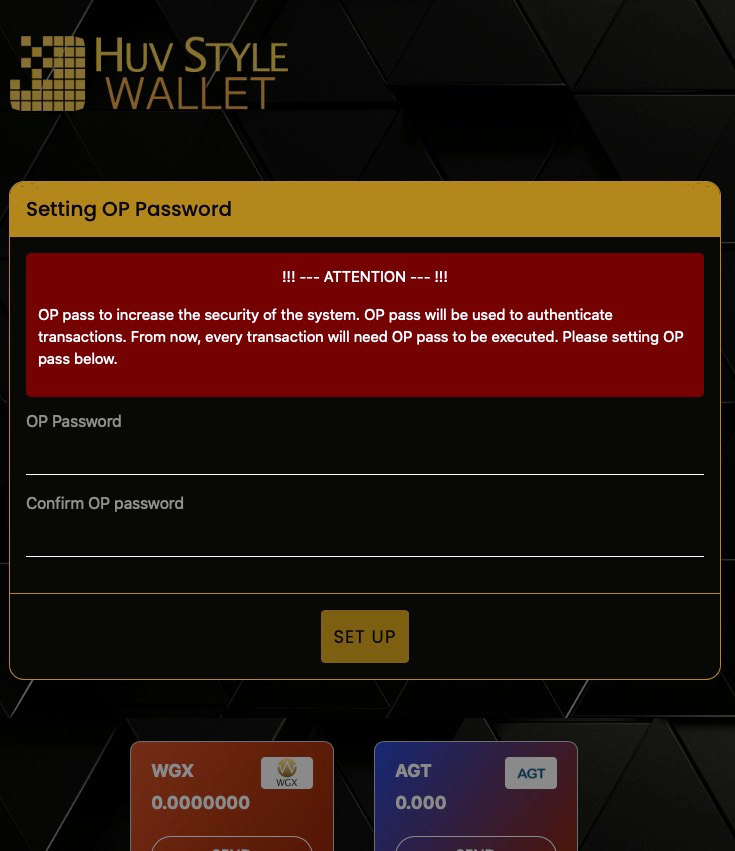
Enter the same string for Confirm OPpassword for confirmation.
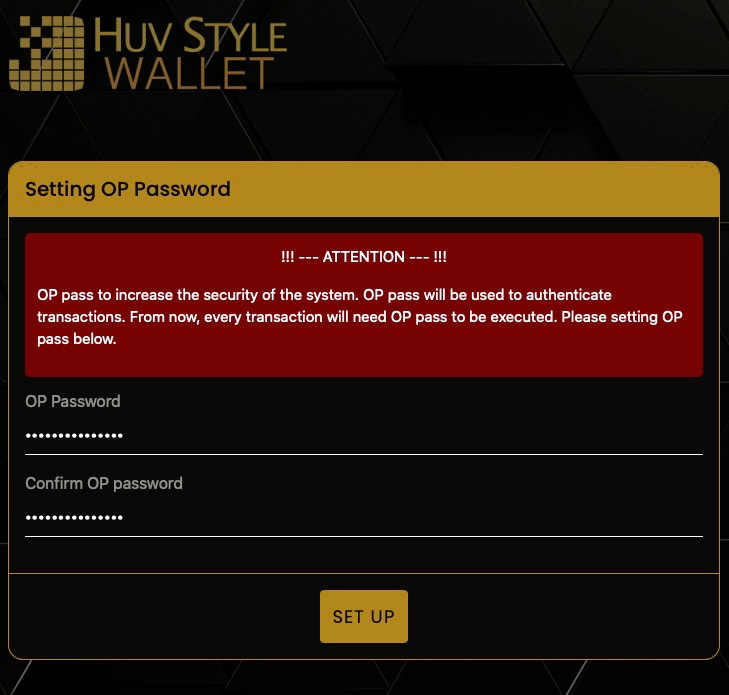
Click SET UP and you're done.
For added security, you can also set up two-step authentication.
2-step authentication setting method
Set by SETTING → Security → Setting TFA.
Check Google Authenticator and click Set UP.
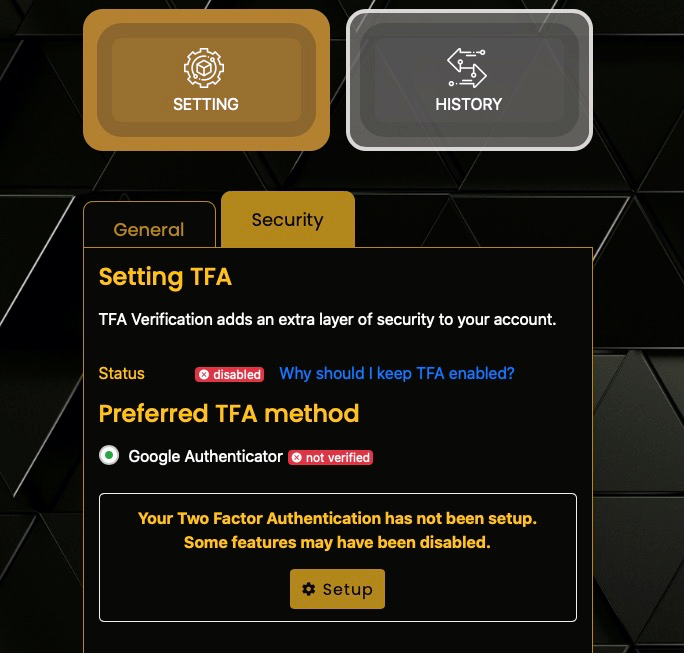
The QR code will be displayed, so read it.
You need to download the Google Authenticator app first.
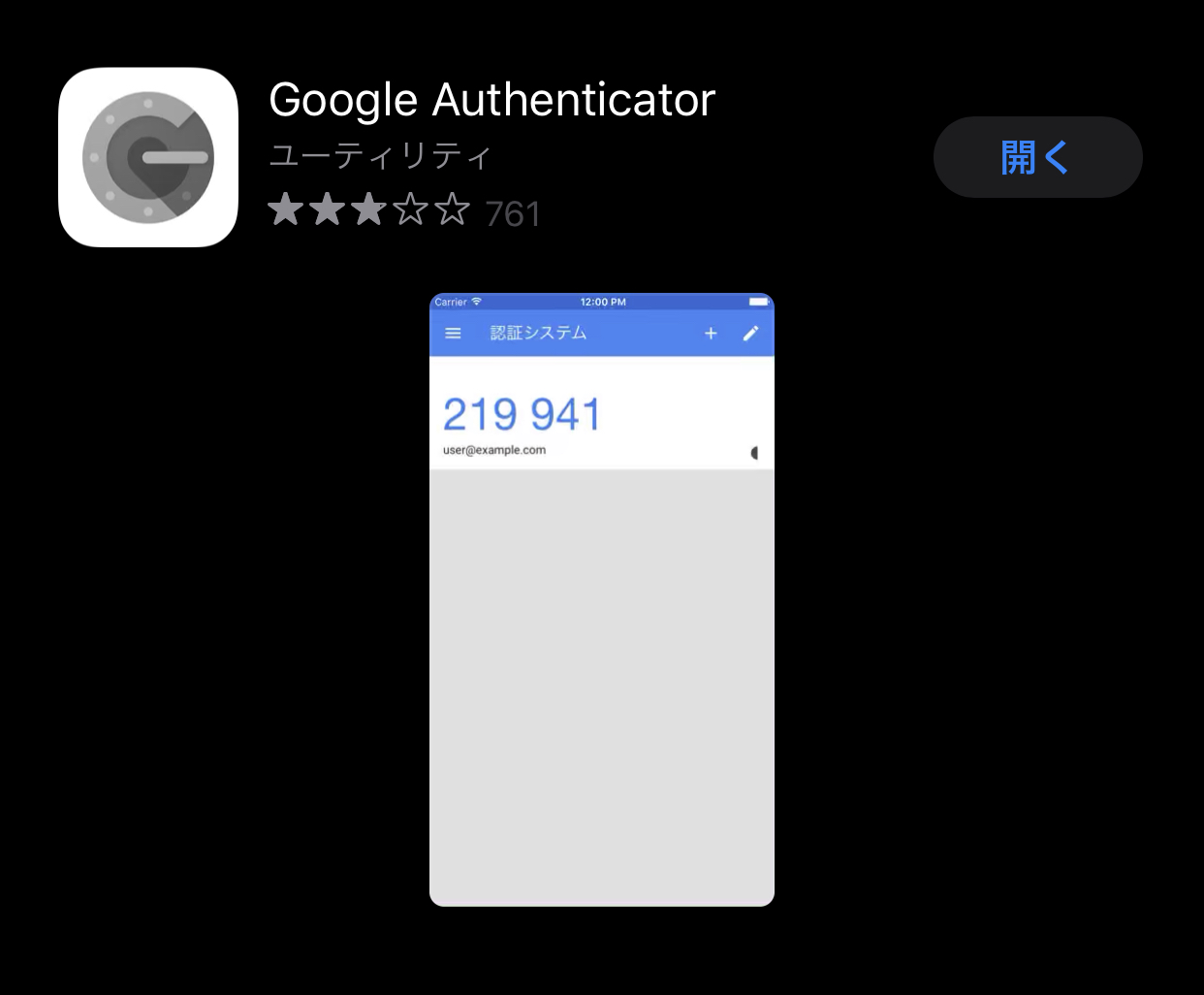
Be sure to save the GA Secret as a text, etc., as it will be required for resetting.
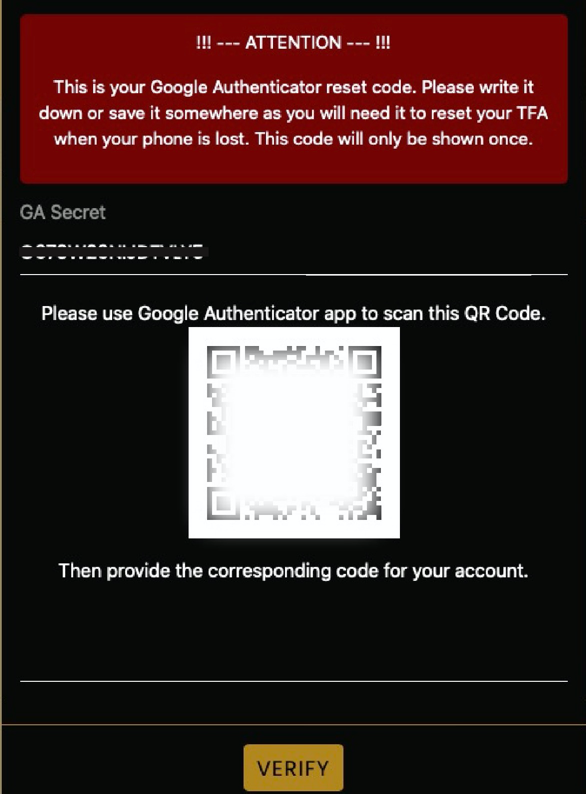
OP password reset method
Menu icon SETTING → OP Password → Reset → Next
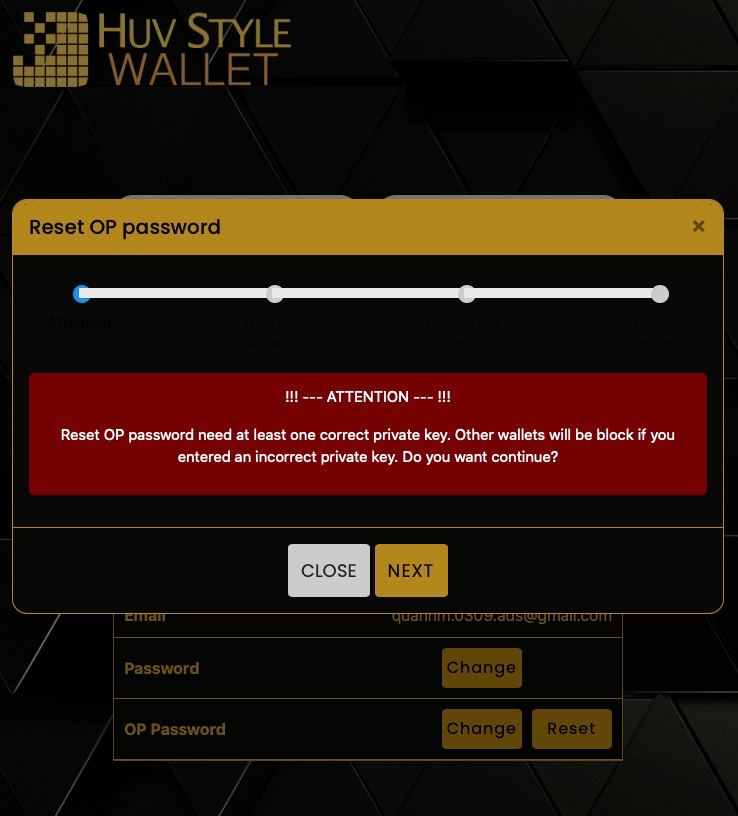
Set a new OP password.
Click NEXT.
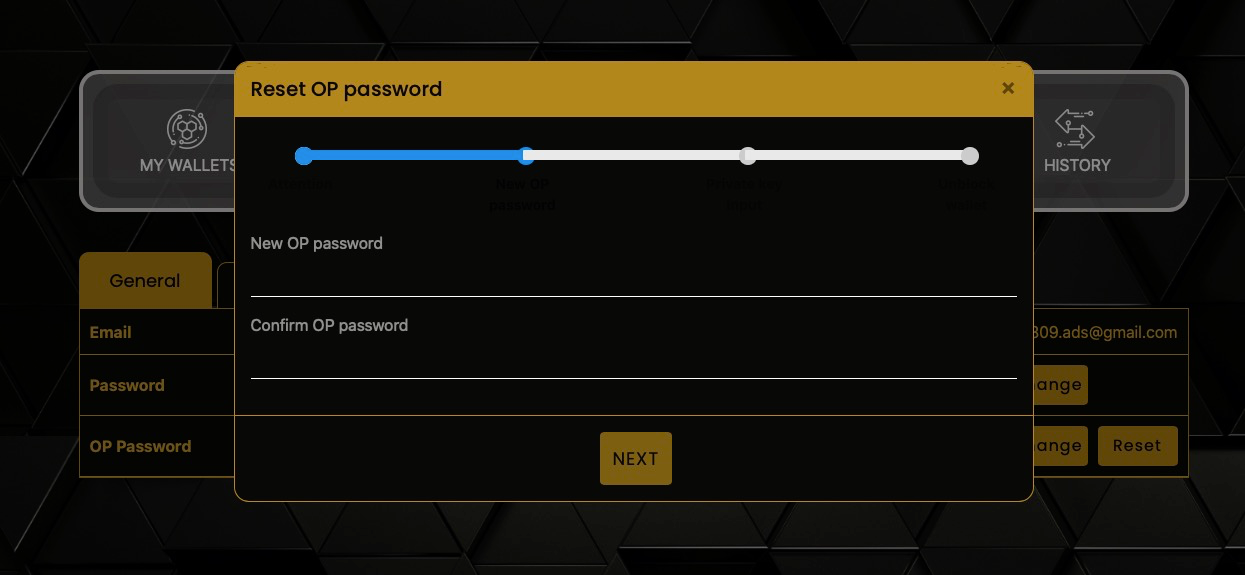
Select Wallet and enter the wallet's secret key.
For the initial wallet, the secret key will be included in the email.
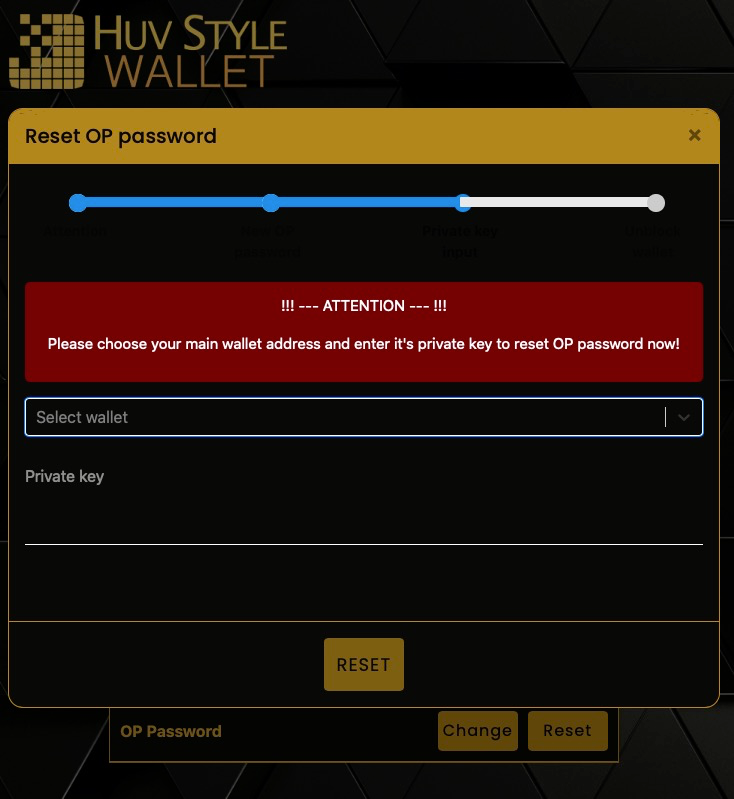
Click RESET and you're done.