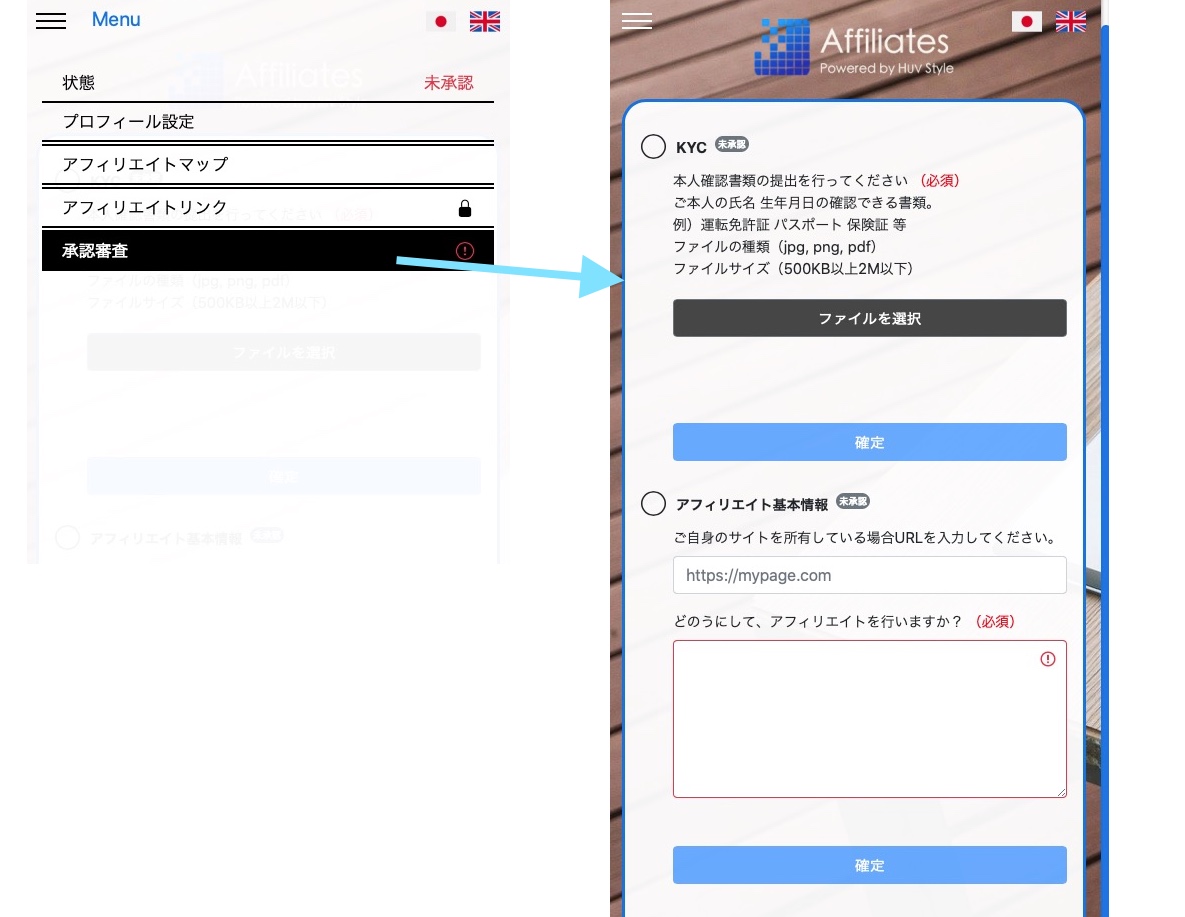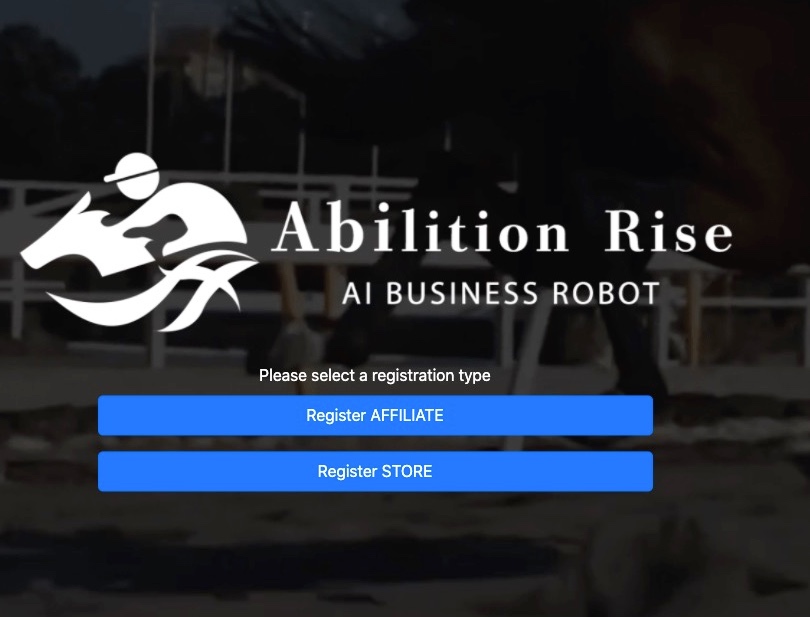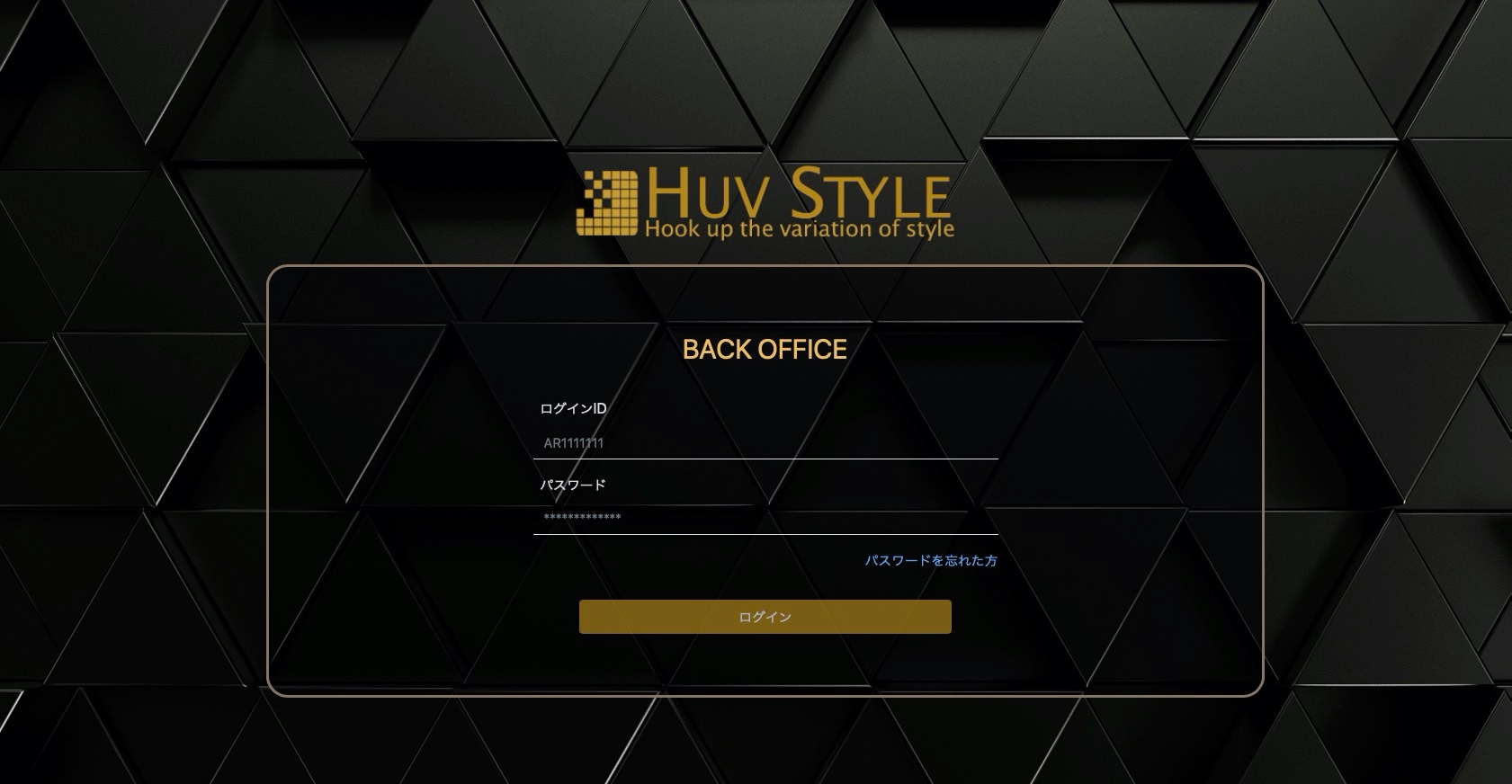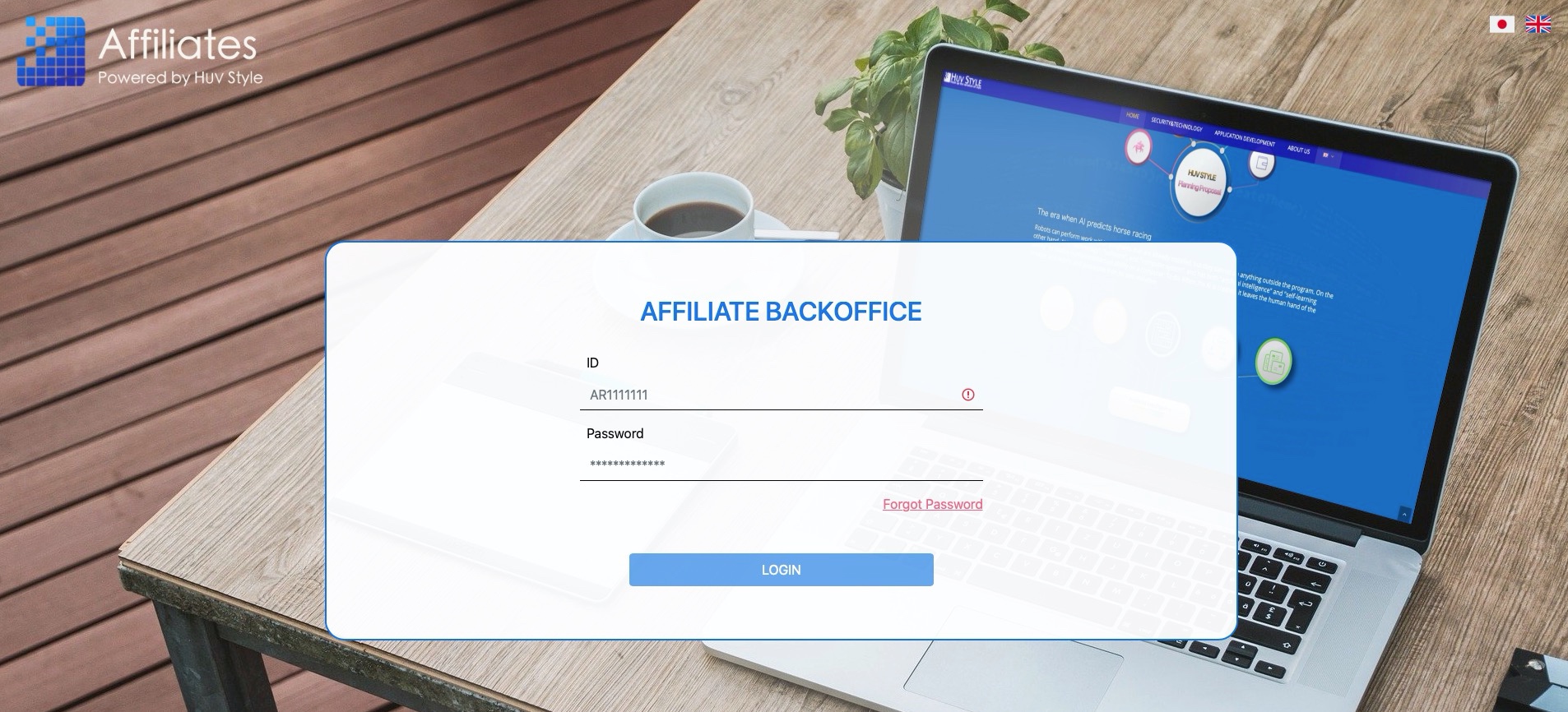Registration type selection
USER (registration fee free)
Use only the Abilition-rise app.
Affiliate (registration fee free)
Post an advertisement for the Abilition-rise app on your site, etc., recruit USER and affiliates, and receive rewards. (Participation only in affiliate marketing)
STORE (paid registration, business member)
Participate in business marketing. (You can receive various benefits)
There are four types of STORE.
/MemberSTORE
/GeneralSTORE
/Special Member STORE
/ALL Member STORE
You can make a referral by registering at the Store or affiliate.
* If you refer the Store as an affiliate, it will not be your referral. Please note that the latest upline will introduce Store registration.
You will be recognized as an introducer by telling the person you want to introduce your QR code or URL for introduction and having them register from there.
Currently, there are two types of QR codes. In the future, as the number of HUV STYLE affiliated services increases, an introduction QR code dedicated to each service will be added.

If you know someone who wants to use only the Abilition Rise app, tell them the QR code for USER on the left and have them register from there.
If you are interested in business, please tell us the code written as AFFIRIATE OR STORE on the right and ask them to register.
USER exclusive introduction QR code
USER registration
Enter your email address.
The registration URL will be sent to the email address you entered.
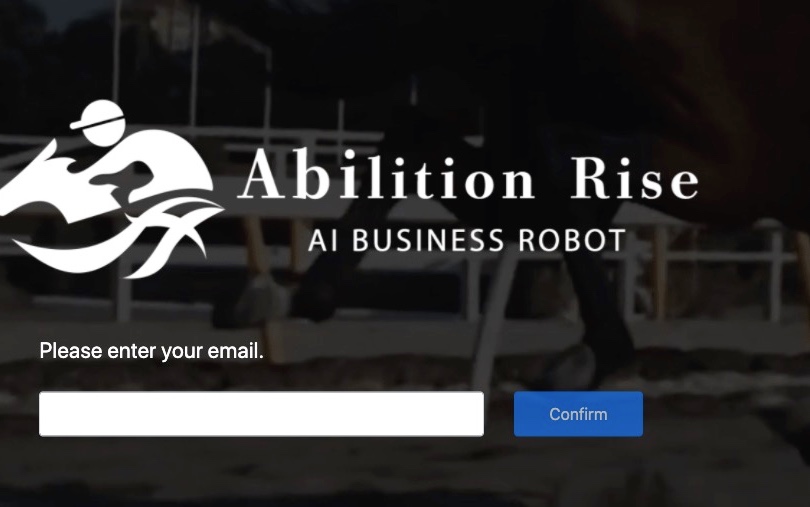
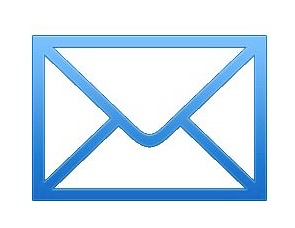
Confirmation of phone number
Select your country of residence, enter your mobile number and request an SMS code.
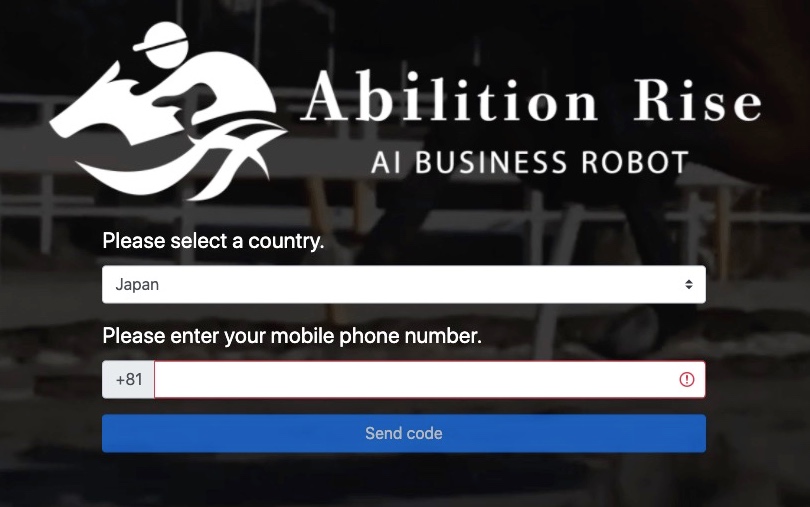
Enter the SMS code sent to your mobile phone.
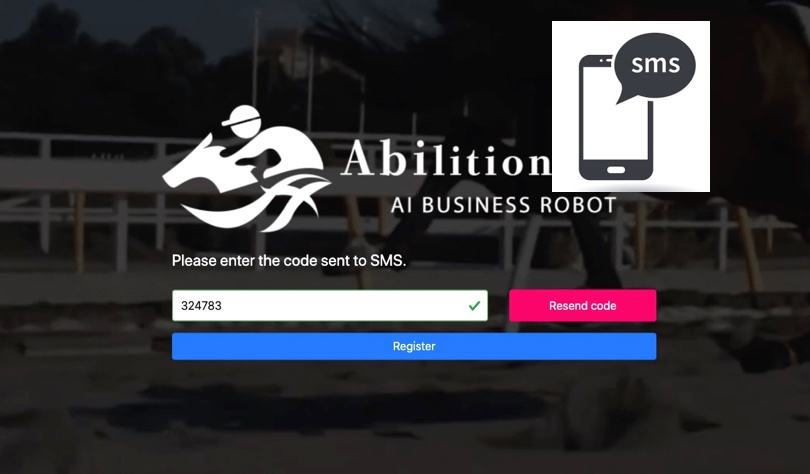
Registration is complete. The Abilition Rise app launch key has been sent to the email, so please download and use the app.

Introductory QR code for affiliates or stores

Click the Register AFFILIATE button above to register as an affiliate, or click the Register STORE button below to register as a STORE.
STORE registration
Enter your email address.
The registration URL will be sent to the email address you entered.
* The image of the signed part will be submitted to the summary document at Back Office after registration is completed. Please note that you will not be able to receive bonuses unless you complete the submission.
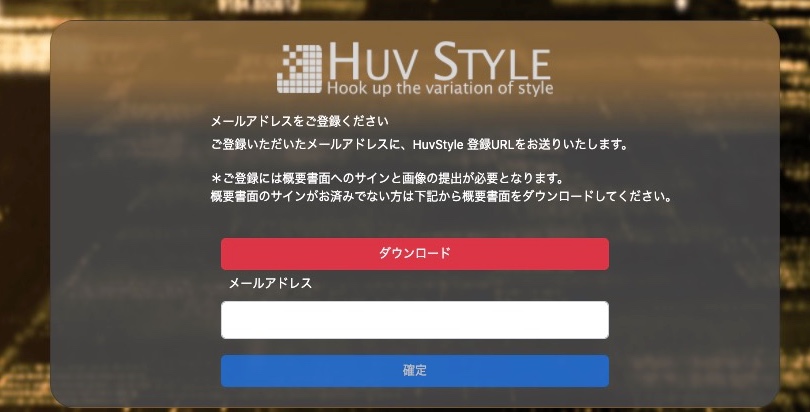
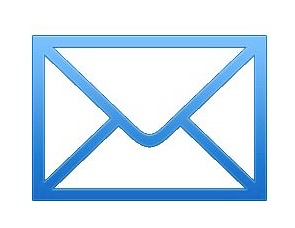
Confirmation of phone number
Select your country of residence, enter your mobile number and request an SMS code.

Enter the SMS code sent to your mobile phone.

Then enter your profile information such as your name, address and date of birth.
Please specify the binary option placement after consulting with the introducer.
Finally, select the registration type and enter the registration key purchased from the keystore.
* Registration cannot be completed unless the selected registration type and the key type to be entered match.

After registration is complete, you will receive an email with your HUV STYLE ID password and HUV Wallet login ID password.
Log in to Back Office with your HUV STYLE ID and upload an image of the signed part of the summary document.
Please sign and upload the image on the same page as the identity verification document and the sample summary document.
When two items are approved, the status is updated from unapproved to fully approved. Bonus receipt will be suspended until the two items are approved.

Introductory QR code for affiliates or stores

Click the Register AFFILIATE button above to register as an affiliate, or click the Register STORE button below to register as a STORE.
AFFILIATE registration
Enter your email address.
The registration URL will be sent to the email address you entered.
* The image of the signed part will be submitted to the summary document at Back Office after registration is completed. Please note that you will not be able to receive bonuses unless you complete the submission.
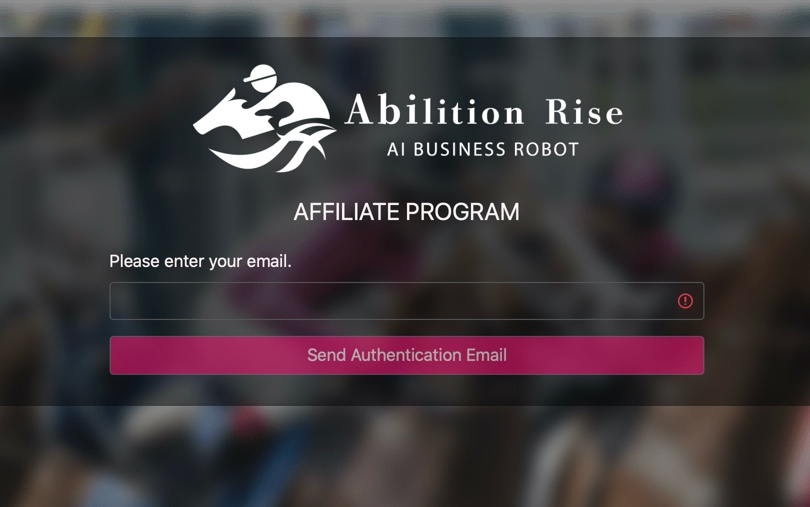
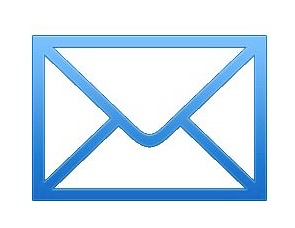
Confirmation of phone number
Select your country of residence, enter your mobile number and request an SMS code.
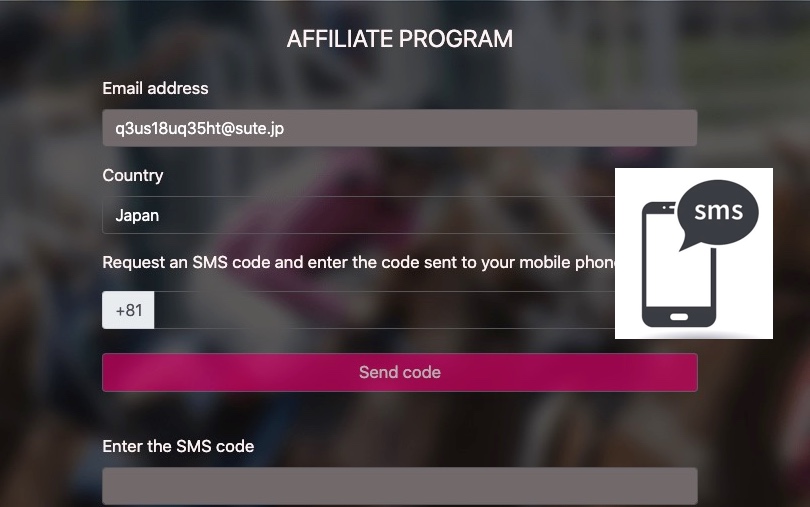
Enter the SMS code sent to your mobile phone.
Then enter your profile information such as your name, address and date of birth.
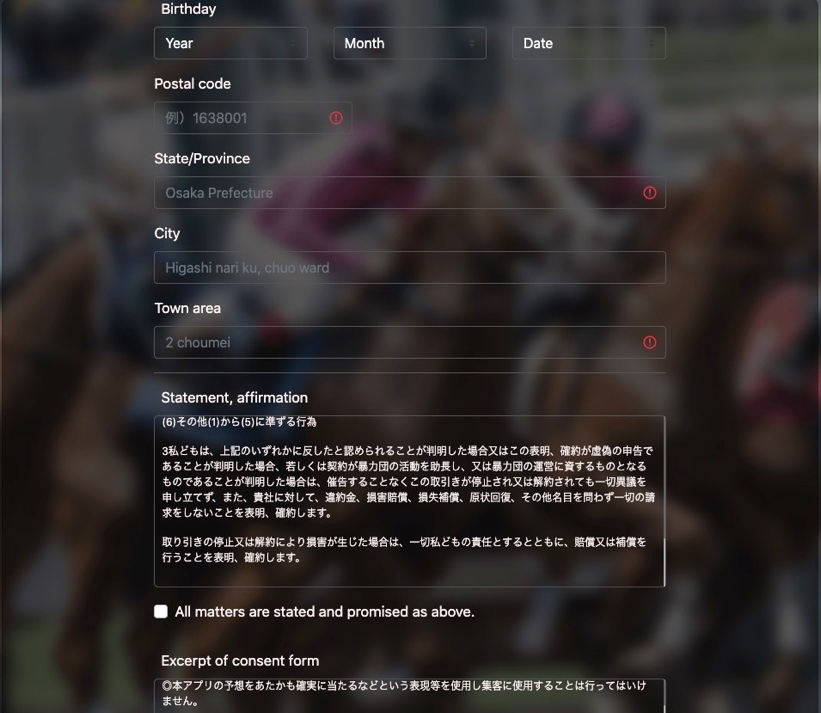
After registration is complete, you will receive an AFFILIATE ID password by email.
You will need to log in to the AFFILIATE-only Back Office with your AFFILIATE ID, enter your affiliate profile, and be reviewed. It cannot be referred until it is approved. (It is also necessary to submit identity verification documents)
Please fill in the basic affiliate information in Japanese with the intention of making an appeal, such as how you plan to advertise.
If the two items are not approved, the affiliate link will not be available.